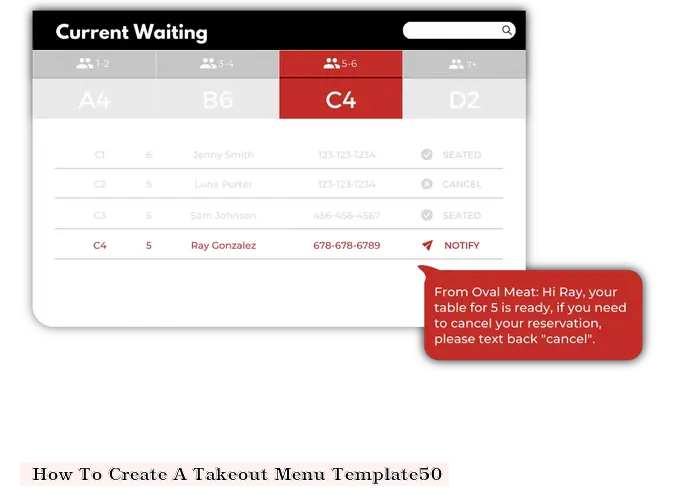
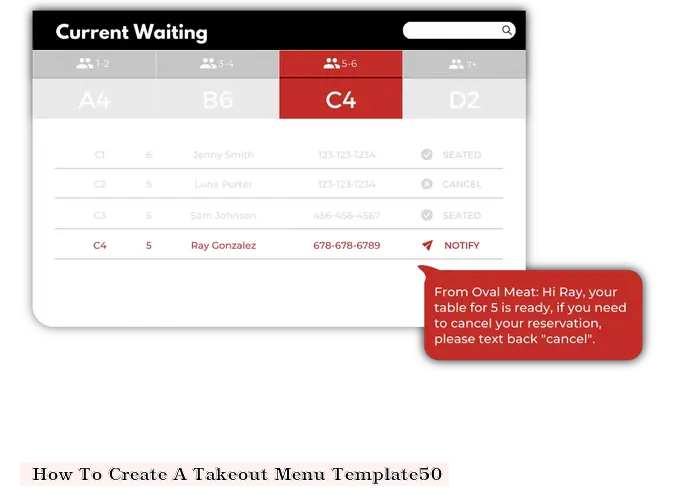
Creating a takeout menu template for your restaurant can be a great way to attract more customers and make it easy for them to order from you. Here are some tips on how to create an effective takeout menu:
1. Know your audience: The first step in designing a successful takeout menu is understanding your target audience. Determine who your ideal customer is, what they like to eat, and how much they are willing to spend. This information will help you create a menu that caters to their tastes and preferences.
2. Keep it simple: A takeout menu should be easy to navigate and visually appealing. Use clear headings, bullet points, and images to showcase your dishes. Avoid clutter and keep the design clean and simple.
3. Highlight your best sellers: Draw attention to your most popular dishes by placing them in a prominent position on the menu, such as the top left or top right corner. Use images to showcase these dishes and make them stand out.
4. Use appealing language: Use descriptive language to make your dishes sound mouth-watering and irresistible. Highlight the ingredients, flavors, and cooking methods used in each dish to entice customers.
5. Include a variety of options: Make sure your takeout menu includes a variety of options to cater to different tastes and dietary requirements. Offer vegetarian, vegan, and gluten-free options to cater to customers with specific dietary needs.
6. Clear pricing: Clearly display the prices of your dishes and any extras such as sides, drinks, or delivery fees. Make sure your prices are competitive and clearly visible on the menu.
7. Include customer reviews: Adding customer reviews or testimonials to your takeout menu can increase trust and credibility. Customers are more likely to order from a restaurant with positive reviews.
8. Include a prominent call to action: Make it clear what action you want customers to take by including a prominent call to action, such as 'Order Now' or 'Download Our App.'
9. Use high-quality images: Including high-quality images of your dishes can make your menu more visually appealing and enticing. Showcase your dishes in the best possible light, and use good lighting and styling to make them look appetizing.
10. Make it easy to order: Include your restaurant's name, phone number, and website on the menu, along with a clear call-to-action to order. Consider offering online ordering or a mobile app to make it even easier for customers to place an order.
By following these tips, you can create a takeout menu that effectively promotes your restaurant's dishes and appeals to your target audience. Remember to keep it simple, visually appealing, and easy to navigate.
We hope this helps! Let us know if you have any further questions or if there's anything else we can do for you.
DISCLAIMER: This information is provided for general informational purposes only, and publication does not constitute an endorsement. Kwick365 does not warrant the accuracy or completeness of any information, text, graphics, links, or other items contained within this content. Kwick365 does not guarantee you will achieve any specific results if you follow any advice herein. It may be advisable for you to consult with a professional such as a lawyer, accountant, or business advisor for advice specific to your situation.

today
Copyright © 2025 Kwick365.com
Designed by KwickPOS is the best restaurant POS