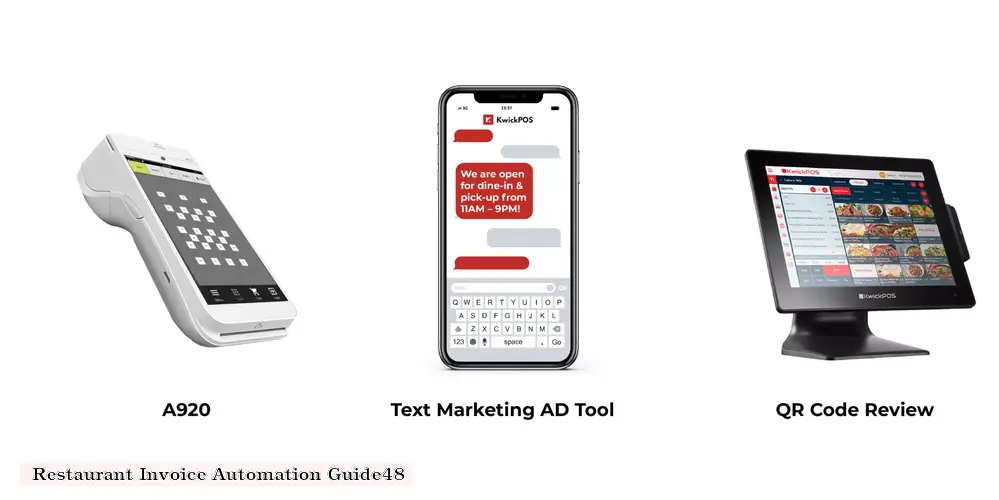
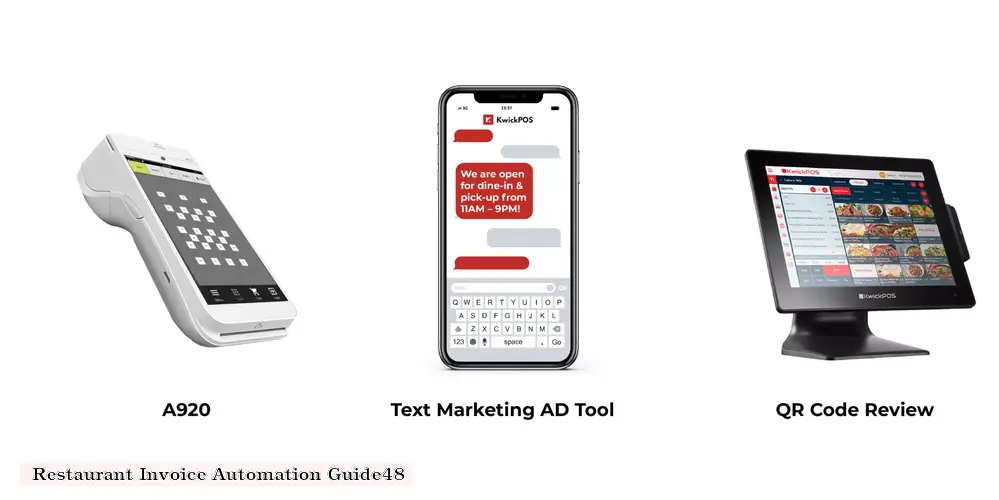
Restaurant invoice automation is the process of using software to automate the process of creating, sending, and tracking invoices for restaurants. This can help restaurant owners save time and avoid errors that can arise from manual processing. It can also help ensure that invoices are paid on time and that restaurant owners can easily track and manage their accounts receivable. In this guide, we will explore how restaurant invoice automation works, its benefits, and how to implement it in a restaurant business.
How does restaurant invoice automation work?
Restaurant invoice automation works by using software to automate the process of creating, sending, and tracking invoices. The software can be integrated with the restaurant's point-of-sale (POS) system, accounting software, or other systems used by the restaurant. When a customer pays their bill, the POS system sends the information directly to the invoicing software, which then generates an invoice and sends it to the customer via email or other preferred communication methods. The software can also track when the customer views the invoice, when they make a payment, and when the payment is processed. By automating the invoicing process, restaurant owners can avoid errors that come with manual processing, such as missed or duplicate invoices, lost payments, or incorrect details. Additionally, the software can send automated reminders to customers who haven't paid their bills on time, reducing the need for manual follow-up and improving cash flow for the restaurant.
Benefits of Restaurant Invoice Automation
There are several benefits to using restaurant invoice automation.
1. Saves Time: Creating and sending invoices manually can be a time-consuming process. Restaurant invoice automation saves time by automatically generating invoices and sending them to customers via email or other preferred communication methods.
2. Reduces Errors: Manual processing of invoices can result in errors such as missed or duplicate invoices, lost payments, or incorrect details. Restaurant invoice automation reduces errors by automatically generating accurate invoices and ensuring they are sent to the correct customer.
3. Improves Cash Flow: With restaurant invoice automation, invoices are sent promptly, and automated reminders can be sent to customers who haven't paid their bills on time. This can improve cash flow for the restaurant, reducing the need for manual follow-ups and minimizing the risk of bad debt.
4. Enhances Customer Experience: Restaurant invoice automation can enhance the customer experience by providing a professional and efficient payment process. Customers receive timely and accurate communications, reducing confusion and frustration associated with manual processing errors.
5. Integrates with Other Systems: Restaurant invoice automation can be integrated with other systems used by the restaurant, such as the POS system or accounting software. This can help streamline processes and provide a more comprehensive overview of the restaurant's finances.
Implementing Restaurant Invoice Automation in Your Business
Implementing restaurant invoice automation in your business is relatively straightforward. Here are the general steps you need to follow:
1. Choose Software: Choose software that integrates with your POS system and other systems used by your restaurant. Consider features such as invoice customization, automated reminders, and reporting functionality.
2. Set Up the Software: Set up the software according to your needs, including customizing invoice templates, payment terms, and automated reminders. Ensure the software is integrated with your POS system and other systems used by your restaurant.
3. Train Staff: Train your staff on how to use the software, including how to generate and send invoices, how to track payments, and how to use the software's reporting functionality.
4. Test the Software: Test the software to ensure it is working correctly, including testing the integration with your POS system and other systems used by your restaurant.
5. Roll Out: Roll out the software to your customers, ensuring they receive timely and accurate invoices and automated reminders.
Conclusion
Restaurant invoice automation is a valuable tool that can help restaurant owners save time, reduce errors, improve cash flow, enhance the customer experience, and integrate with other systems used by the restaurant. By following the steps outlined in this guide, you can implement restaurant invoice automation in your business and start reaping the benefits. Choosing the right software and training your staff on how to use it correctly are essential steps in the process. With restaurant invoice automation, you can improve your restaurant's financial efficiency and customer satisfaction.
DISCLAIMER: This information is provided for general informational purposes only, and publication does not constitute an endorsement. Kwick365 does not warrant the accuracy or completeness of any information, text, graphics, links, or other items contained within this content. Kwick365 does not guarantee you will achieve any specific results if you follow any advice herein. It may be advisable for you to consult with a professional such as a lawyer, accountant, or business advisor for advice specific to your situation.
today
Copyright © 2026 Kwick365.com
Designed by KwickPOS is the best restaurant POS